Save Your Dental Patient Data, Save Your Dental Practice
A dental practice should have 3 modes of dental patient data backup at any given time. To thoroughly protect your dental patient data there should be a dedicated NAS device that houses daily backups, 2 USB hard drives that receive a backup daily (one should be off-site at all times creating a daily rotation), and a remote back up offsite.
*You can view our previous post about backing up your data here.
A remote back up solution is intended as a fail safe for your precious dental patient data. Worst case scenario: your practice suffers a building fire and your NAS and USB back up drives are destroyed in the blaze and when you try to recover the dental patient data from your take home hard drive you find that the data is corrupt. The only way to bring back your data is if you have a remote back up solution held off-site.
This may sound like a crazy scenario that would never happen but I can assure you that we have actually had a practice that, unfortunately, burned down and the only way they were able to re-open their practice was because they had a daily remote dental patient data back up in place.
We recommend for all of our practices to go with I-Backup as their remote off-site dental patient data backup. I-Backup is an easy to use remote back up solution that offers the support of a large database for a very inexpensive price. I-Backup also offers the service of shipping a physical hard drive to your practice for the initial database backup among many other additional services.
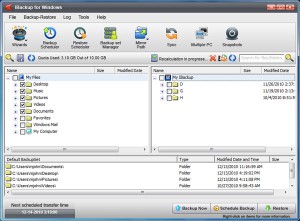
Dental Patient Data Backup
A typical dental practice can have anywhere from 30GB to 200GB of dental patient data that needs to be backed up, doing this over an online connection is nearly impossible due to the lack of upload speeds that a dental practice has with their local internet service provider. A solution to this problem is I-Backup’s “Ready Drive” service where they will ship your practice a physical hard drive that you in turn transfer all of your dental patient data to, once your data is transferred you then ship the hard drive back to I-Backup and they in turn transfer the dental patient data to their backup servers. Once the transfer to their servers is complete the I-Backup software will be able to run daily incremental backups to the I-Backup servers further protecting your dental patient data.
Once your I-Backup software is configured you are then able to set notification emails within the software which will send you daily email notifications about your successful backups and, more importantly, any unsuccessful backups. This allows you to stay on top of any errors with your data backup further building your confidence in the integrity of your nightly data backups.
*For an online demo of the I-Backup software scroll to the bottom of this post.A quick summary of the I-Backup Service:
- Our network consistently performs 25-30% faster on backup / restore than comparable services
- All data is held on their privately owned and operated network
- All data is compressed and encrypted during transmission (128-bit SSL) with optional encryption on storage (256-bit proprietary) for further protection
- Block-level incremental backups / restores use minimal bandwidth, optional automatic bandwidth throttling
- 10 days of Snapshots held at no additional charge
- Share files and folders too large to send through email
- Remotely manage backup set / schedule from any web browser
- Supports open and locked files backup for most common applications
- Advanced server functionality includes System State, SQL, Exchange, Oracle and SharePoint backup
- Access I-Backup as a network-attached drive for drag-and-drop access

Mobile Dental Patient Data Backup
I-Backup is FLEXIBLE
- Create multiple backup / restore sets and schedules
- Backup Windows, Mac and linux to the same account
- I-Backup for iPhone provides quick and easy mobile access
- No per computer fees or licenses makes I-Backup ultimately scaleable
- Use I-Backup to create an archive of backups for as long as needed

Mac Dental Patient Data Backup
I-Backup is DISASTER RECOVERY
- Immediate and anytime access to all files via IBackup.com
- Rapid Serve program to physically ship large backups / restores too large to transfer over the network in a reasonable amount of time
- Phone support available from 6am to 6pm PST, Monday through Friday
- Live chat and email support available 24x7x365
I-Backup Software Demo
Click here to purchase I-Backup directly from the I-Backup website.


Leave A Comment
You must be logged in to post a comment.